
Welcome to the unofficial Blade & Soul Revolution interface guide!
Currently under construction. Not all menus are available.




Red menus are unavailable. Yellow menus are incomplete.
Info
After you have read the Disclaimer, if you have any questions about this guide or have useful game information to contribute, please message me on Twitter (@6114JN) or Tumblr (nothatsunemiku)
or message me even if you don't have any, I need to know if people read this guide so I can feel better about myself knowing I didn't put all this work in for nothing okthx (*T ω T* )
If you'd like to add me on Revolution, my character is Christine (in the 백전백승1 server) who is also the leader of the EmpireToday clan in the Cerulean Order.
How to Download Blade & Soul Revolution
Android
If your Google Play country isn’t set to Korea, then you can download the game using an outside APK downloader like APKPure or QooApp. The APK may update frequently so it’s recommended you use their apps instead of the websites for easier updating.
iOS
There are two ways to go about this:
• You can change your App Store country for your existing account and change back once you have downloaded the game. In my case, this was the easiest way (no payment method is required and the address & phone number you put in doesn’t have to be legitimate) and the app will be saved in your Purchased history if you want to download it on another device or if you uninstall it.
• For some users, changing country may not be possible, especially those with subscriptions such as Apple Music. In this case, you’ll need to create a new Apple ID.
Once you change your country either way, you can now download it from the App Store.
For both Android and iOS, search for “블레이드 & 소울 레볼루션” to find the app.
Tips on Getting Started
Make sure you confirm the server you want to play in before creating your first character.
You should also link your account to Google Play/Game Center or Facebook.
Creating a Character
As of Feb 2019, these are the classes that are available among the four races:
Jin: Blade Master/Kung Fu Master Gon*: Kung Fu Master/Destroyer Lyn: Force Master Yun: Blade Master/Force Master
* Unlike the PC version, Gon is male-only for now.
After customizing your character, you will be required to enter a name. Names must be 2-6 Hangul characters or 4-12 English letters/numbers.
Some More Tips
• You can toggle on/off Auto-Quest by tapping the quest description in the upper right side of the screen. During Auto-Quest, your character will automatically travel to destinations and fight enemies. Talking to NPCs or doing non-combat actions will still have to be directed by the player.
• You can switch to a lock screen by opening the main menu in the upper right corner and tapping the last option on the top (that looks like a power plug) If you have Sleep Mode enabled, the game will switch to this screen after a period of inactivity. Return to the game by swiping sideways on the screen.
If you are completely new to Blade & Soul in general, there are some common elements from the PC MMO that you will need to know in order to understand this guide (e.g. what a Soul Shield is)
Disclaimer
Everything here is translated using online translators so accuracy is not guaranteed.
This site is not intended to be a comprehensive guide on the game.
I believe translating the basic UI is all I can do with my own experience and online translators; anything more will require a knowledge of Korean that I do not have.
I will sometimes use completely different terminology or terms from the PC MMORPG in order to make game features easier to understand. If you have suggestions for better terms than the ones I used, let me know.
I may write guides and explanations of some features based on my own experiences. Do not consider them as direct translations.
If you want to learn about a specific game feature that I didn't explain, you can check Netmarble’s full guide at guide.netmarble.com/bnsmkr. I use the guide to help translate UI functions, but you will have to read it yourself if you want to know the details of something specific.
This site will be updated as I learn more playing the game or through others' feedback. However, once I complete all planned sections of this site, there's no guarantee I will update it to reflect new content. Only if the core UI is changed you can notify me and I will update it promptly.
This is an unofficial site that is not affiliated with NCSOFT or Netmarble.
Start Screen
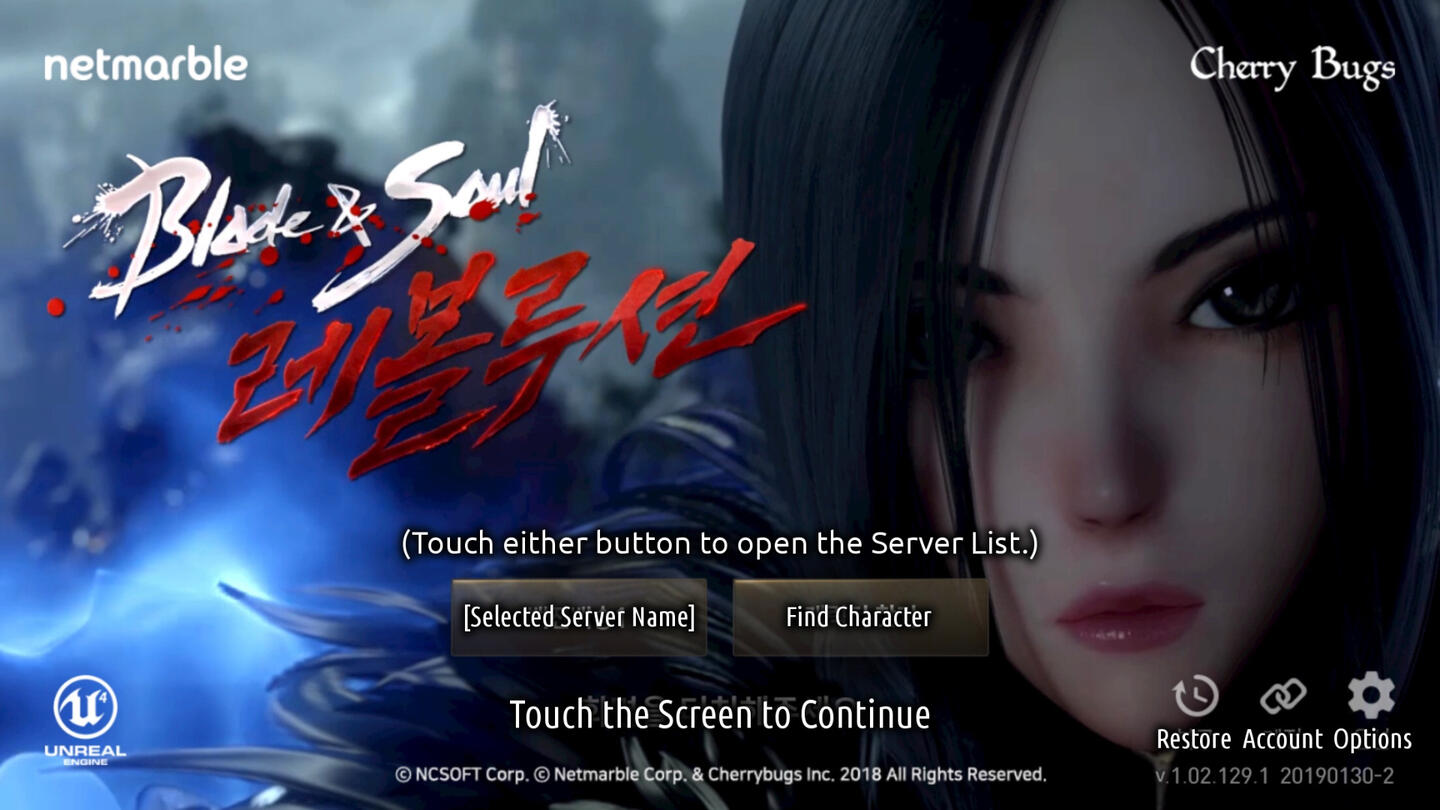
Restore: If there is something wrong with your game or you cannot connect after updating, use this to redownload game/patch data. Account: Use this to link your account to Google Play/Game Center/Facebook or login to your existing account. Options: Go to the Options section.
Server List: Select a server to play in or find the servers your characters are in. If you want to play with friends, make sure you select the same server before creating your character. As of Feb 2019, there are 100 listed servers in Korea and I don't know why there have to be so manyyyyyyyyy
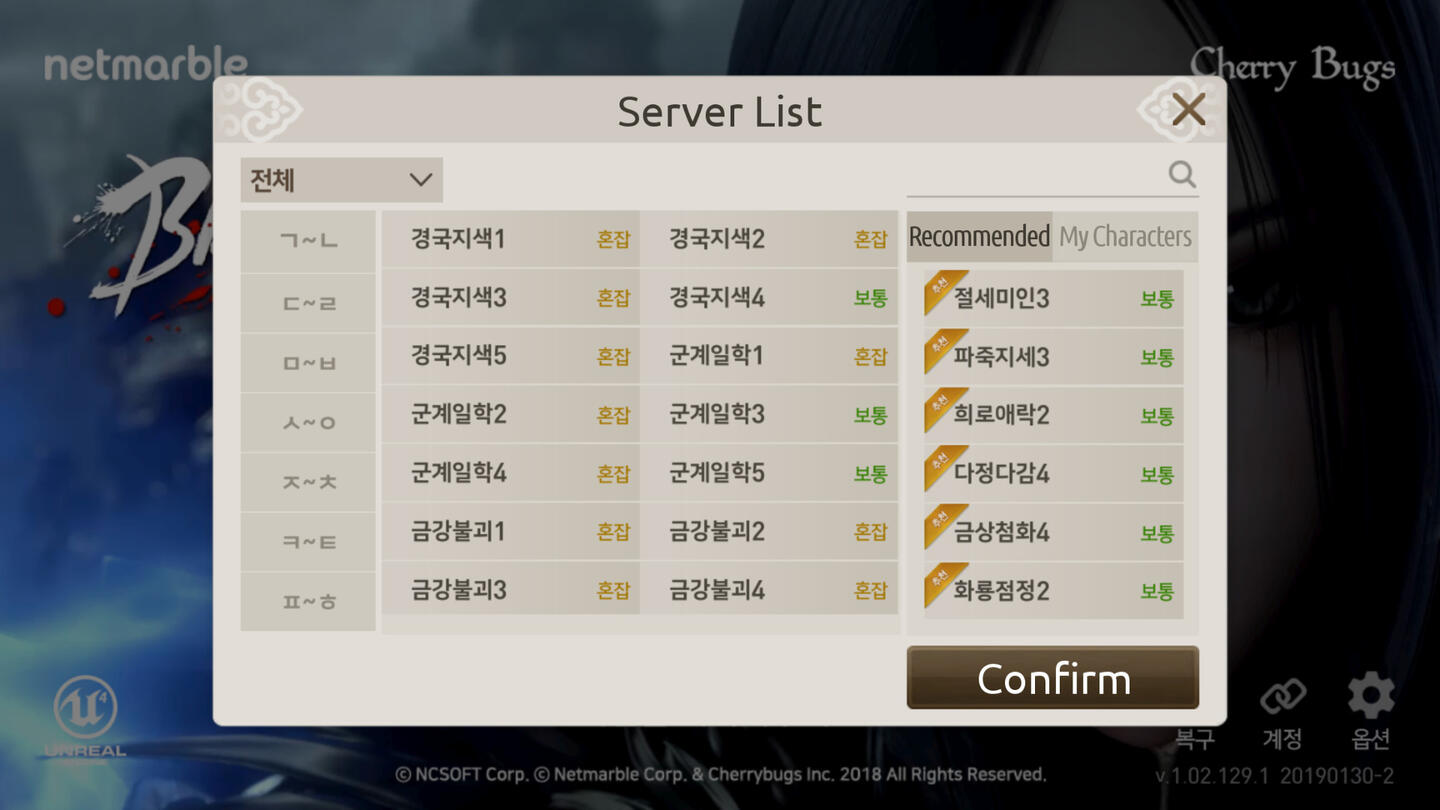
Character Selection
This screen will only show the characters you have on your currently selected server. Click here for some info on creating your first character.Delete Character: Sends a character deletion request once you enter [삭체요청]. After you send the request, you must wait a 7 day grace period before the character is permanently deleted. Only one character deletion request can be made at at time.

Options
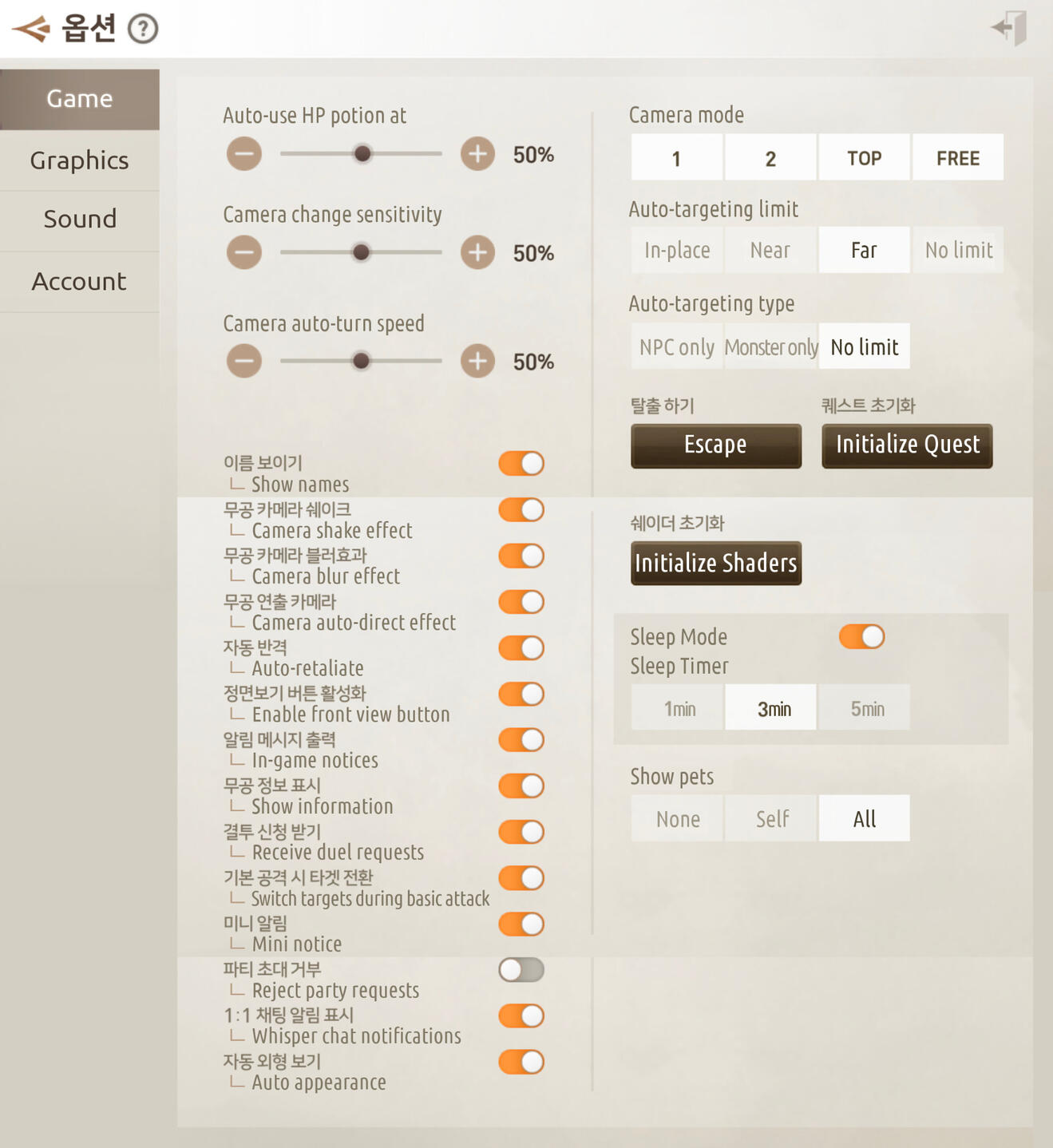
Auto-use HP potion at: The minimum percent of HP you will automatically use your set HP potion. Camera mode: You can choose which camera modes you want to toggle between in game. Auto-targeting limit: Applies to Auto-Battle only. This is the maximum range your character will look for enemies from the location they were at when Auto-Battle takes over. Auto-targeting type: Applies to Auto-Battle only. For this setting, "Monster" refers to all common field enemies. Escape: Return to the nearest checkpoint if your character becomes stuck. Initialize Quest: Resets your current quest if there is a problem with it. Sleep Mode: After a period of inactivity, the game will switch to a lock screen to save power. Swipe sideways to resume.
Camera auto-direct effect: This is when the camera automatically changes direction during battle (For example, when your character sidesteps to the other side of an enemy)Auto-retaliate: Automatically fights back if attacked by a hostile enemy (e.g. those with a red name). This behavior is identical to but separate from Auto-Battle.Enable front view button: This button allows you to quickly turn the camera towards the direction your character is facing.Switch targets during basic attack: Applies to Auto-Battle only.Mini notice, Auto appearance: I'm not entirely sure on what these refer to.
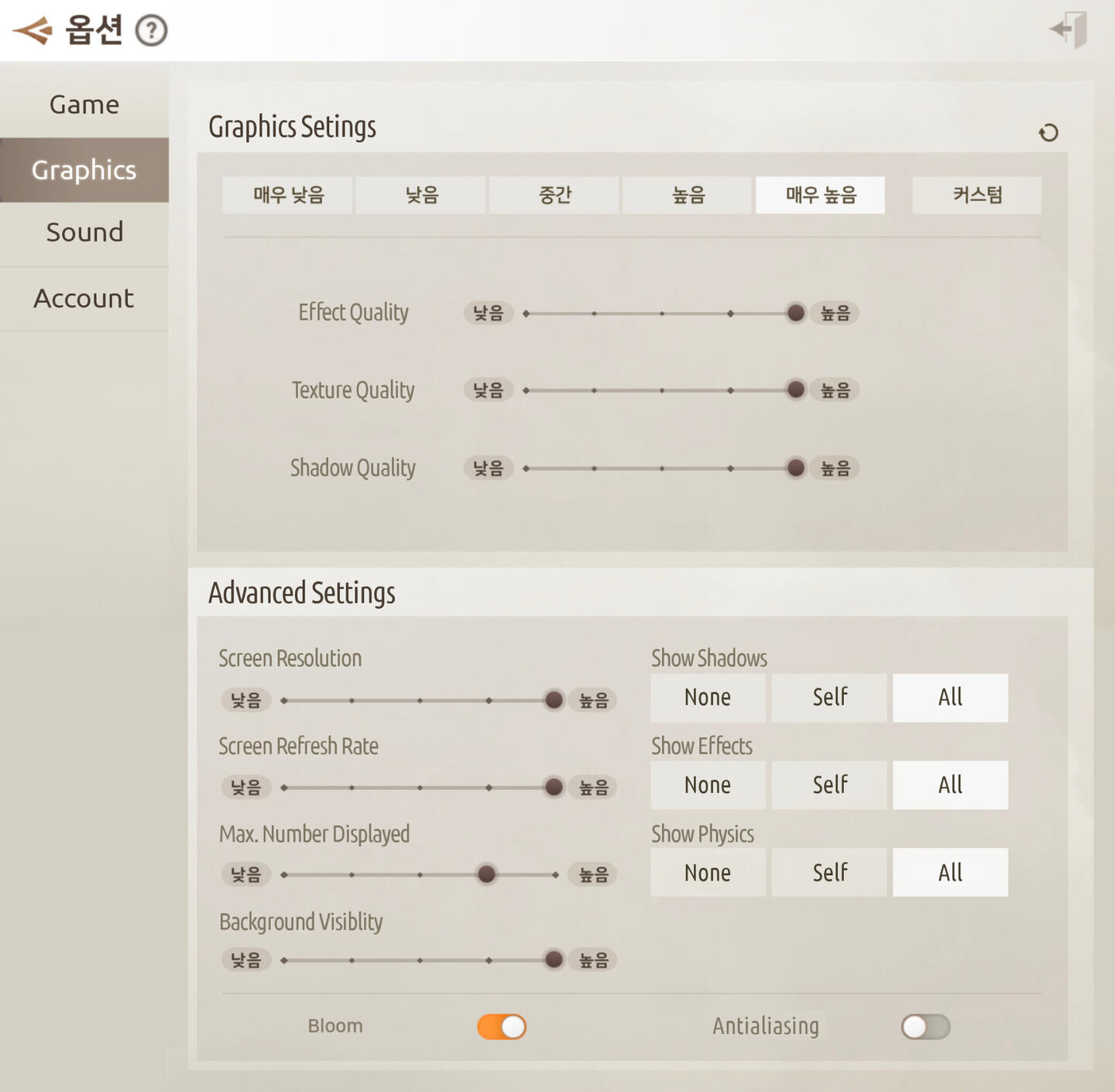
The game will give you a warning if you change a setting to higher than what your device may run efficiently.
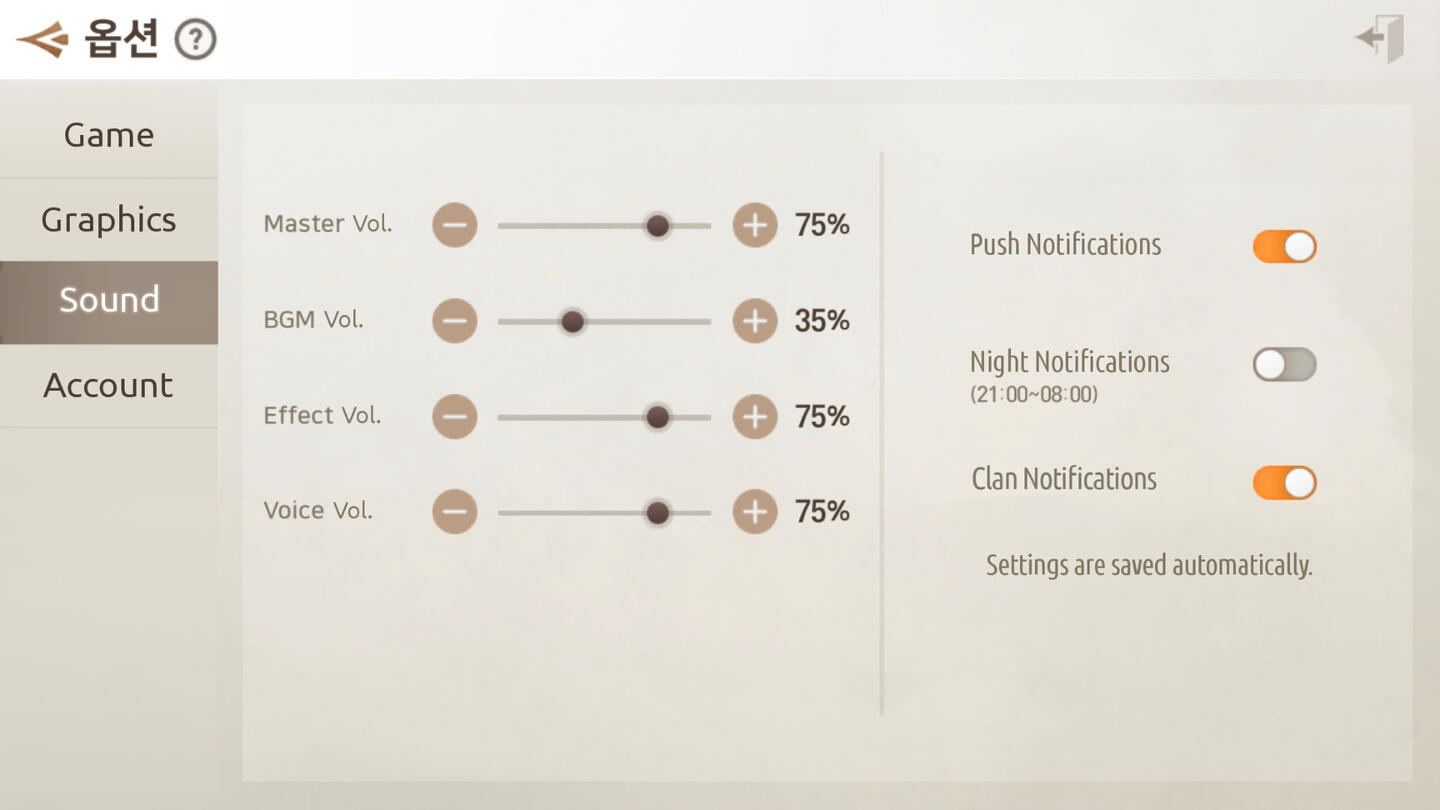
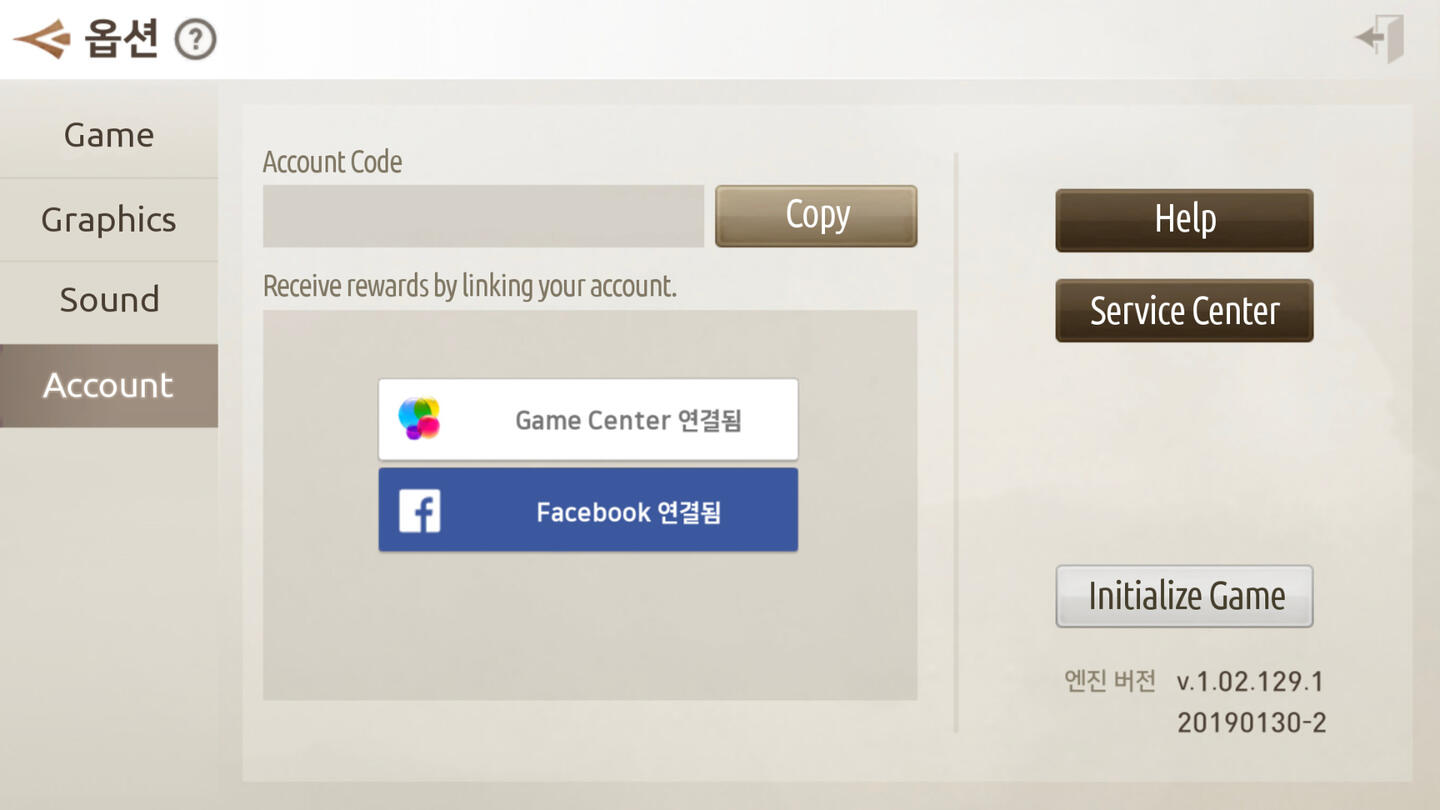
You may have 4 side buttons on this screen instead of 2. The button order in that case is:
Help (도움말)Enter Coupon (쿠폰 입력)Log Out (로그 아웃)Service Center (고객 센터)
Account Code: A unique 32 digit code assigned to your account. You'll probably only need this if the Service Center asks for it.Initialize Game: If something goes wrong with an update, use this to initialize the game and redownload patch data.
On-Screen UI
Currently the max level is 200. After reaching 200, additonal EXP will go towards raising your Hongmoon Level.
Equipment
Bar Menu
Store
Some items can be bought with Silver.
Inventory
Your inventory has a weight limit and a slot limit. Each item has a different weight. You will not be able to hold anymore items if either limit is reached.
Windstride
Chat
World Map





Names within maps that are colored light gold are referenced directly from the PC MMO.
There are three types of maps: Towns (Green), Field (Blue) and Faction War (Red)
Map Info
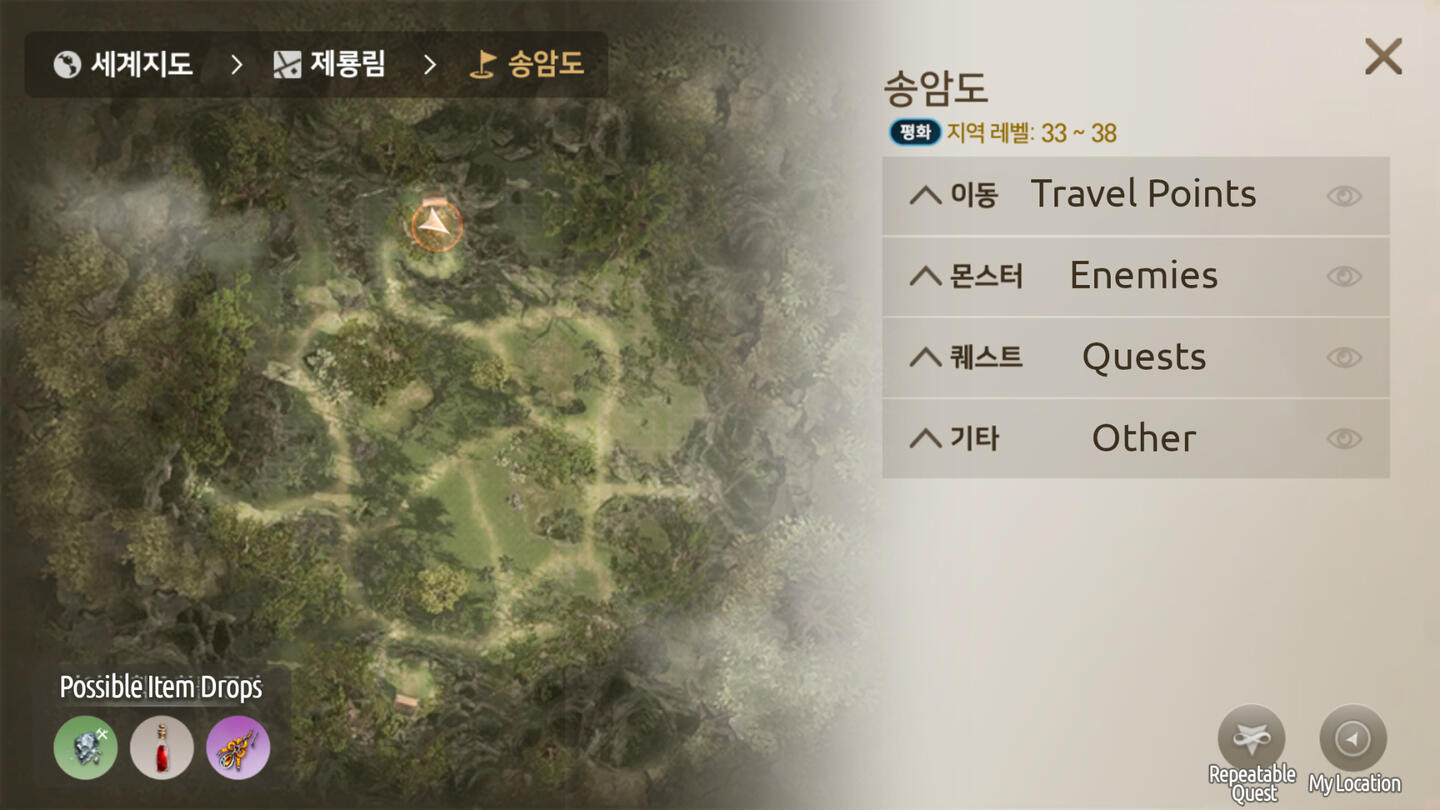
Town Activities

Relevant town NPCs are marked with a diamond icon. You can also find them using the minimap.